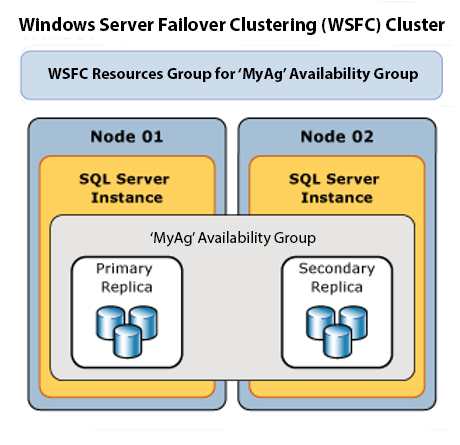So, it’s here: a global pandemic impacting billions around the globe and changing the ways we live, work, and interact with each other. Our new normal, for an unknown length of time, is all about social distancing and that means working from home for many of us.
At SSG, this is nothing new to us, and many IT professionals are well acquainted with working remotely. We’ve been a virtual company for our nearly 10-year history. Currently, our team is literally coast-to-coast: Seattle, L.A., Las Vegas (or even Mexico, making us international), and Orlando.
We’re sharing five best practices tips from our deep experience to make this new adventure work for you.
- Make sure you’re working from home, and not living at work. Out of a sense of duty or obligation, you may be tempted to work more than usual, to drag out your workday longer than you really need to. You might think, “It’s 8 p.m., but I can just take a minute to answer this email,” or “I can bang out this task in a second.” While well-intentioned, it can lead to burn out. Avoid “living at work” by setting boundaries — boundaries that protect your employer’s time as well as your personal time.
- Establish a routine to make your work day as normal as possible. A consistent routine will help you with those boundaries. Get up at the normal time, start your day the way you usually do (as far as possible…going to the gym is likely out of the question), and be at your desk (as it were) at the regular time. I love the idea of getting dressed for work, and when work is over, go casual like you normally would. Take a lunch break, go for a walk, do something to get away from your desk for a few minutes every hour. After all, at work you’re not chained to your desk, so don’t behave that way while working at home.
- Claim and define your workspace. Working from home likely means you won’t be alone. For psychological as well as practical reasons, it’s important to have a defined area for work. If you don’t have a home office, you may have to improvise. High traffic areas like the kitchen and living room are poor options, so you may have to stick to your bedroom. Wherever it is, let your family know what when you’re “at work,” you’re at work, and disturbances should be kept to a minimum. A closed door should also signify “do not disturb” when needed.
- Use the tools that facilitate remote work. As IT professionals, we are (or should be) well versed in the tools that make working from home as seamless as possible. Tools like Asana, Jira, Zoom, Slack and Microsoft Teams are indispensable to keeping the collaboration, communication, and project management moving forward. Hopefully you and your organization are already established with one or more of these (or similar) and you don’t need a crash course in how to use them. If not, maybe you need to establish yourself as a SME and get the ball rolling. And, bonus tip: Before you have a Zoom call or something similar, build in some time to ensure you’ve addressed any installation needs and that your camera, mic, and speakers are good to go. (By the way: did you see where the CEO of Zoom is removing video conferencing time limits for K-12 schools in Japan, Italy and the U.S.? Well done, Eric Yuan.)
- Take a deep breath. If working from home is new to you, give yourself time to adjust. Many others are in the same boat and will give you the benefit of the doubt. If you’re on a conference call and the dog barks (it will happen), don’t freak out. Use good etiquette and common sense in your on-line interactions, but remember that real life will continue to happen. Here’s a good way to cope with the stresses of our new reality: If you usually have a lengthy commute, fill up that time with some reading, exercise, catnap or something else that helps you clear your head.
I’ve seen some commentators suggest that the necessity of employees working from home now will lead to many companies increasingly transition to such an arrangement following the pandemic. I won’t go that far, but it’s true that IT work in general and database management in particular is highly compatible with working remote.
Regardless of how long this lasts for you, making it feel as normal as possible will be a key to how successful your time away from the office goes. I’d love to hear how you’re making it work for you, so leave your comments.