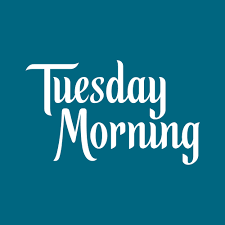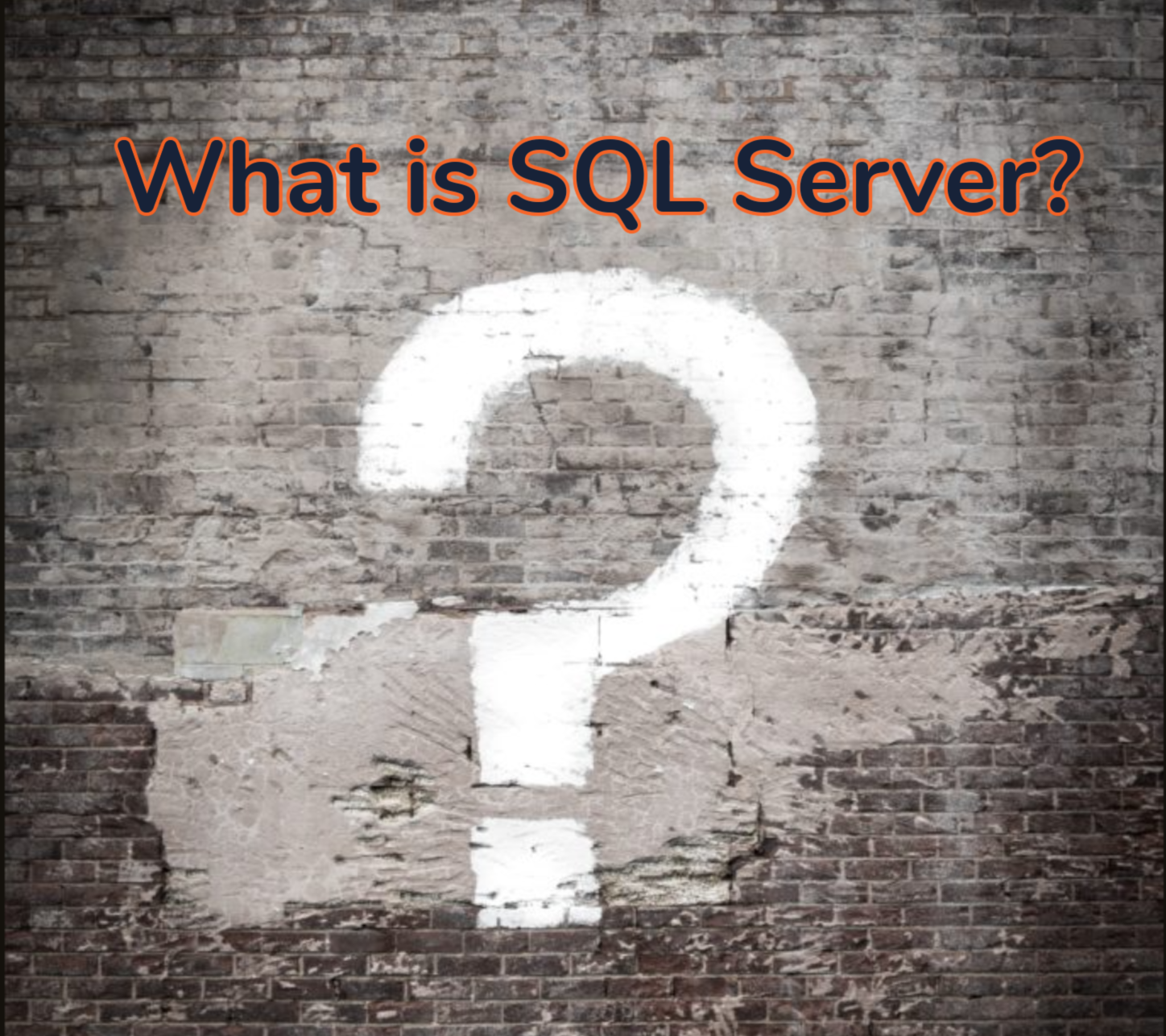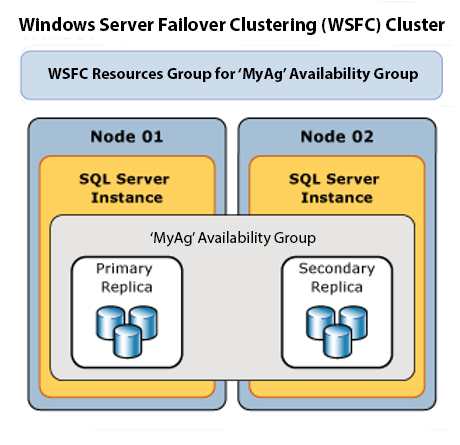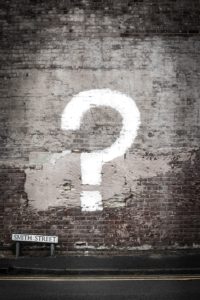 Whether you are a small business owner, a CEO of a large corporation, the loved one of a SQL DBA, or a student with an interest in data science, you might be wondering- What even is SQL Server? What is a database? What does a database administrator do? What does a database developer do? Why is it important?
Whether you are a small business owner, a CEO of a large corporation, the loved one of a SQL DBA, or a student with an interest in data science, you might be wondering- What even is SQL Server? What is a database? What does a database administrator do? What does a database developer do? Why is it important?
Here’s the beginners guide- the basics (like suuuuper basic basics). Want to know what SQL is without all of the technical mumbo-jumbo that sounds like another language? Here ya go:
SQL Server is a Relational Database Management System, or RDBMS for short. Basically, it is a system that uses tables to manage data. It was created by Microsoft, and uses the “Structured Query Language” (or SQL, pronounced like sequel) coding language.
Databases are where data is stored. For example, you go to a retail store and at the check out the sales associate asks “would you like to become a rewards member?” When you become a rewards member, the company collects various data (or information) about you, such as your name, your phone number, birthday, address, email, etc. All of this data about all of these customers has to get stored and organized somewhere- and that’s where databases come in. Think of a database as a storage closet or file cabinet for the business’s important information.
Database developers build the database, and database administrators (DBAs) are the managers of the database. They are your organizers and cleaning service. They make sure the database is running smoothly, not getting too crowded with excess or obsolete information, and most importantly, managing the security of the data. As you can imagine, as in the example I used above of a retail store with rewards member information for countless customers, keeping the information of these people safe and secure is of utmost importance. If your business’s data is not secure or properly organized, if your database has crashed, or is running slow, it makes everything more difficult in all aspects of the business. That’s why hiring a competent SQL expert to manage the database is so crucial.
What do I mean by SQL Server being a system that uses tables to manage the data? Basically, tables are charts, similar to a spreadsheet that categorizes the data.
For example here’s a basic table for the above example of a retail store:
| First Name | Last Name | Phone # | Street Address | Birthday | |
| Jose | Martinez | 123-123-1234 | jm*******@**ah.com | 123 Blah St., Blahtown, NJ | 01/01/2001 |
| Emma | Jones | 222-222-2222 | em*****@***do.com | 222 Rando Blvd, Randomville, TX | 02/02/2002 |
| Chris | Smith | 345-678-9101 | ch****@***ne.com | 333 Nowhere Ave. Nowhere, CA | 03/03/2003 |
You might be thinking that seems an awful lot like an Excel or Google Sheets document, right? You’re not wrong. But the main major difference between a simple Excel spreadsheet and a database like SQL Server, is that you have a lot more customization possibilities, especially when it comes to permissions and who can see what. For example, you might need your marketing team to be able to see all of the customer’s contact information to send out a newsletter or mailer, but you don’t want them to have access to any saved credit card numbers you have on file.
Another benefit of using a SQL database is the ability to single out certain data you need to analyze. SQL DBAs use Structured Query Language (SQL, a coding language) commands to control and manage the database.
For example, they could put in a specific command to make it so you can only see the customer’s gender and age while keeping out their name and contact info. That way you could analyze how to market to a specific demographic while keeping the customers’ personal info secure. This also prevents cluttering your workspace with unnecessary columns and rows of information. It makes it much easier when you only need specific data.
So there you have it! That’s the basic gist of it. Hopefully this article helped you understand just a tiny bit of the kind of work our SQL experts do on a regular basis.
If you have any other questions, please leave a comment below, or reach out through our social media channels. We also host free SQL training webinars on a regular basis and have many explainers and demos uploaded to our YouTube Channel. Dive in and sharpen your SQL skills.