The other day I opened SQL Server Management Studio (SSMS) on my laptop. It had been some time since I had opened it (typically I use SSMS installed on the client’s machine), so I got the popup message that there was an update. I downloaded the update and started the install. I was a bit surprised that, as part of the SSMS update, I ended up with Azure Data Studio (ADS) as well.
As of this writing, the latest version of SSMS is 18.8. ADS has been included with the SSMS install since version 18.7. What annoyed me is that it didn’t give me the option to install it; Microsoft forced it on me. Meaning, if I wanted the latest SSMS, I’ll also get ADS if I want it or not.
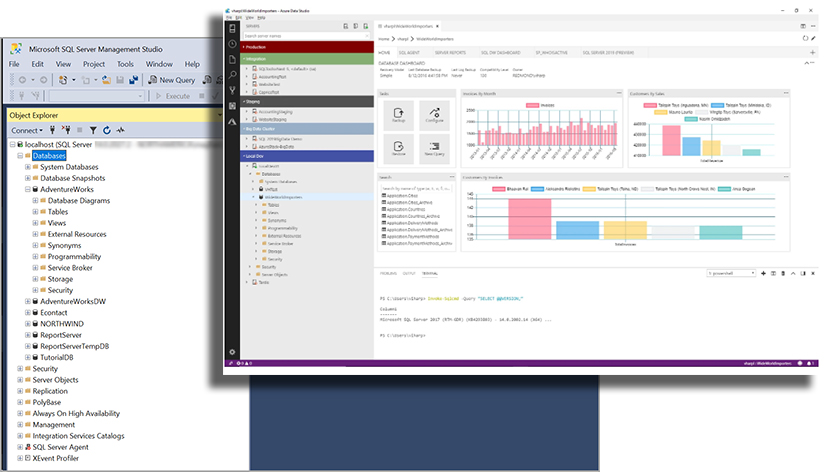
This bothered me for a couple of reasons. First, why is Microsoft forcing ADS on me? That just does not seem right. Second, the last time I used ADS, which was, admittedly, quite some time ago, it was super light on the functionality I need as a DBA. So, after I stewed a bit, I thought I needed to “back the bus up” and think about this a little more — approach ADS from a different angle. I realized I didn’t know enough about ADS to know if it is a tool I can use every day in my role as a DBA.
Some Background
It isn’t a secret that, up until a few years ago, SSMS was getting long in the tooth. Meaning, Microsoft updated it only when they updated SQL Server. As such, you had to wait until the next release of SQL Server to get any updates to SSMS. And even then, it was still looking its age.
That changed not long ago when Microsoft decided to decouple the SSMS install from the SQL Server install, allowing regular updates for and bug fixes for SSMS. The UI hasn’t changed but at least it’s getting some regular love. However, the winds of change also dictated that we needed something newer and more effective to support both on-premises and the cloud, and across platforms. SSMS is Windows only, and with SQL Server now supporting Linux, it was time for some changes.
The answer was Azure Data Studio (initially released in 2018 and known as SQL Operations Studio), a cross-platform tool that, as the Microsoft documentation states, is “for data professionals using on-premises and cloud platforms” that works on Windows, macOS, and Linux. I could not agree more with the cross-platform support, as this is definitely needed. But, I keep getting caught up on the “for database professionals” part.
Here’s the thing: If Microsoft is going to force ADS on me, it needs to provide a decent level of DBA coverage in terms of features and functionality, comparable to SSMS. I’m a database professional, and the last time I used ADS, it was missing a lot of the UI features and functionality for managing database environments. Is that still the case? Can I manage availability groups (AGs) or dig into the Query Store? Can I even mouse click on the databases node and select “new database”?
I’ll be honest though. The truth is I’ve had ADS installed for a LONG time, and I keep it up to date (just like SSMS, it has monthly updates). But, I rarely use it. So why do I have it installed? I don’t know…probably because somewhere deep in my psyche I want to believe and just haven’t made the leap.
The Challenge
Thus, my quest of recent has been to do a deep analysis of both tools and determine if I am underselling ADS; and, can I be more efficient as a DBA using it? Or, are these for two completely different audiences?
I had questions, and I needed answers. Part of the research included talking to one of the PMs on the tooling team and getting some insight. And now the time has come to step up, dig in, and do my due diligence.
As Randy mentioned in his latest blog post, we’re going to take the leap and use Azure Data Studio exclusively (or as exclusively as possible) for the next 30 days. In fact, as you read this, we’ll have already started. I’ll report on my experience in a free webinar on March 17. Sign up for the webinar and learn what Randy and I learned over the 30 days. Randy and I are also going to blog about our experiences, so stay tuned for those as well.
With the luck of the Irish, all will go well! Join me on the 17th and find out who wins this battle.

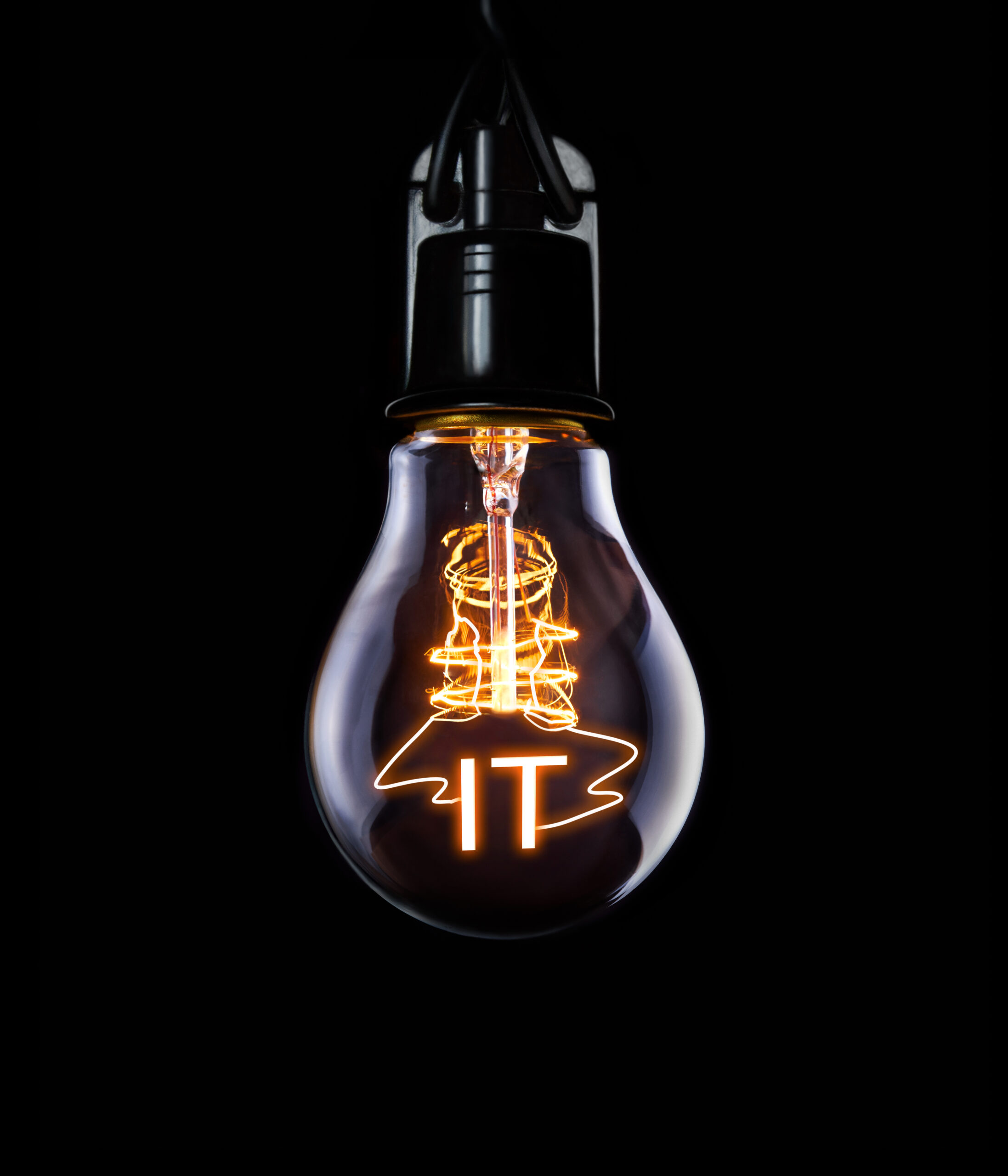
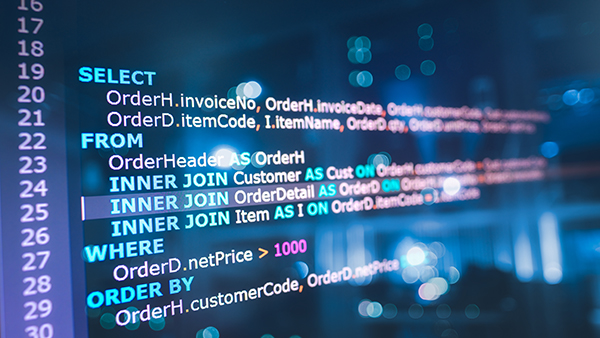
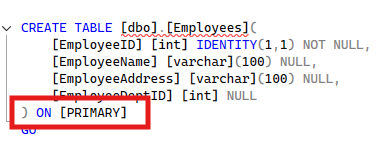
This Post Has 4 Comments
“SSMS-Setup-ENU.exe /Passive DoNotInstallAzureDataStudio=1” will do the trick to NOT install Azure Data Studio
Pingback: Configure Read-Only Routing for Availability Groups | SQL Solutions Group
Hey Scott, I just found this article but unluckily the seminar has already been done. Any way to watch it? Or are you planning to make an article with your findings? Very interested!
Thank you for your comment on the SSMS vs. ADS blog. You can find a recording of the webinar here: https://www.youtube.com/watch?v=Y1s12pHbTDE.
We will certainly be doing a follow-up blog this month with our findings, so i would suggest subscribing on our site to be notified when it is published.