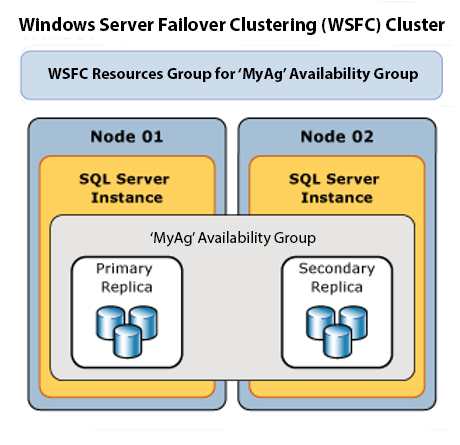Just a couple weeks ago I announced that SQL Solutions Group was getting ready to host a day of free training—a FREECON if you will—in Seattle as a prelude to the PASS Summit of 2015. You can read all about that here, with registration being here.
I am hopeful to see the room filled with people looking to get some fantastic training. I also want to note that this training is not a part of the Summit, though I hope it is viewed as an effort to enhance the learning made available during the week of Summit and to give the attendees more options.
An option is only really any good if some sort of detail can be attained about the option. While I announced previously that the event was going to happen with a brief introduction into the the topics to be covered, one may be left wondering what really will be covered during the day.
With this post, I hope to help make the SSG FreeCon option a better option by including a little detail into what it is that I will be presenting during my session on Extended Events.
Extended Events
This should come as a huge surprise given the 60 Days of XEvents series that I am currently publishing. While I am publishing a lot of information about XE in this series, this FreeCon session will cover the methodology that I, as a consultant, would use to troubleshoot various issues when a client seeks my help.
It is well known that there is a wealth of information within Extended Events. One can tap plenty of information about performance issues, errors, or general interest type stuff by setting up an XEvent Session and trapping some (hopefully) useful information.
 During this session at the FreeCon, I want to help show how I would use Extended Events as a consultant to help find the pertinent information that will bring to light the problems the client is having.
During this session at the FreeCon, I want to help show how I would use Extended Events as a consultant to help find the pertinent information that will bring to light the problems the client is having.
How can I use XE as a consultant to perform a health check on your server? That information will be covered throughout this session.
How can I determine where precisely the backup failed (and when) and be able to procure more information to determine if it was caused by some other event on the network? This is the type of information included in the methodology that I plan to share.
Think of this session as a condensed road-map to XE Success. I look forward to seeing you there.