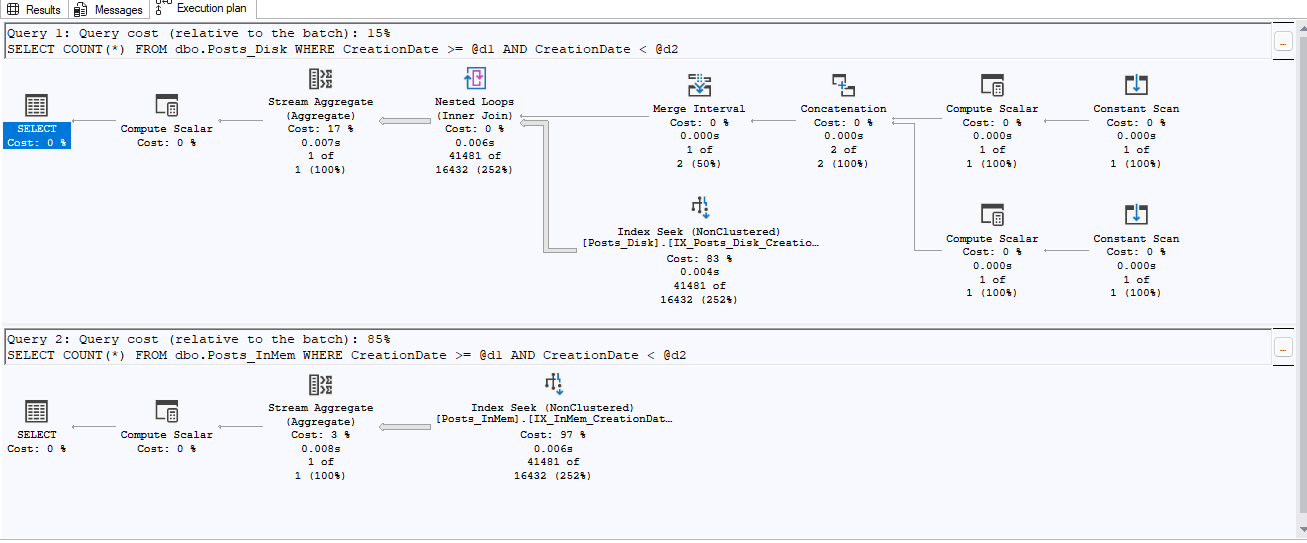Something I have written about more than a handful of times is the need to audit. When people think about audits, the first thing that comes to mind is most likely the IRS and taxes. More than taxes are audit-able. Despite that tendency to first think taxes when somebody says “audit”, I am not writing about taxes. I will typically write about the different topics within SQL Server that can be audited. Has Johnny performed a logon to the server? When was the last time the permissions to the database changed? Did somebody change an object? When was the last time stats were updated? How about auditing success and failure of your backups (or all agent jobs for that matter)? Those are the topics I will typically write about. Today, I am going to share a simple method to help perform an easy permissions audit permissions – on a manual basis.
Easy Permissions Audit
As the article title denotes, today I will be discussing a simple way to get quick permissions for various principals. If you are looking for a more comprehensive and human friendly report version, I recommend reading any of my many other articles on the topic such as the following article – here or here. In the second of those links there is a clue as to what tool we will be using in this easy version of the audit. That tool is called sp_helprotect.
The stored procedure sp_helprotect is a system stored procedure from Microsoft that can help divulge permissions for various principals in a simple table result set for you. Bearing in mind that I am keeping this to a simple audit, the examples will be simplistic in nature. Without further ado, here is the easy audit for your permissions.
sp_helprotect
This stored procedure was introduced in SQL Server 2008 and comes with a few parameters to help narrow the results down to a specific principal and even to any object to which that principal may have been granted permissions. Here are those parameters for quick review:
@name = This parameter is to filter your request down to a specific object or a statement that can be executed against that object (e.g. alter, create, drop)
@username = Is the name of the principal for which permissions are returned.
@grantorname = Is the name of the principal that granted permissions.
@permissionarea = This is the group of grant-able permissions. There are two types of groups: object and statement. The default setting here is to return both groups.
The easiest way to use sp_helprotect is as follows:
USE TestDB; --my test database...you need to change it
GO
EXECUTE sys.SP_HELPROTECTDo you see how easy that is? This returns the following results for me.
Note from the results that I see results for roles and users for various different objects. This is due to how the procedure was executed – with no parameters. Using no parameters in this query, the default behavior is to return as much information as possible for all objects and principals within the database.
What if I only want the results for a principal named “Gargouille”? I can do that in the following way.
USE TestDB; --my test database...you need to change it
GO
EXECUTE sys.SP_HELPROTECT
@username = 'gargouille'Now, I will receive the following results:
Recap
There are many ways to produce an audit. Today, I have shown how one can produce a permissions audit when in a hurry that will produce a simple result set for database permissions. I want to underscore that this was at the database level and not the server level. While this is an adequate means for a quick peek into some of the objects and granted permissions, I do recommend using one of the other methods I have introduced in the other articles for ongoing complex audits and results that are somewhat prettier and more human friendly to read.