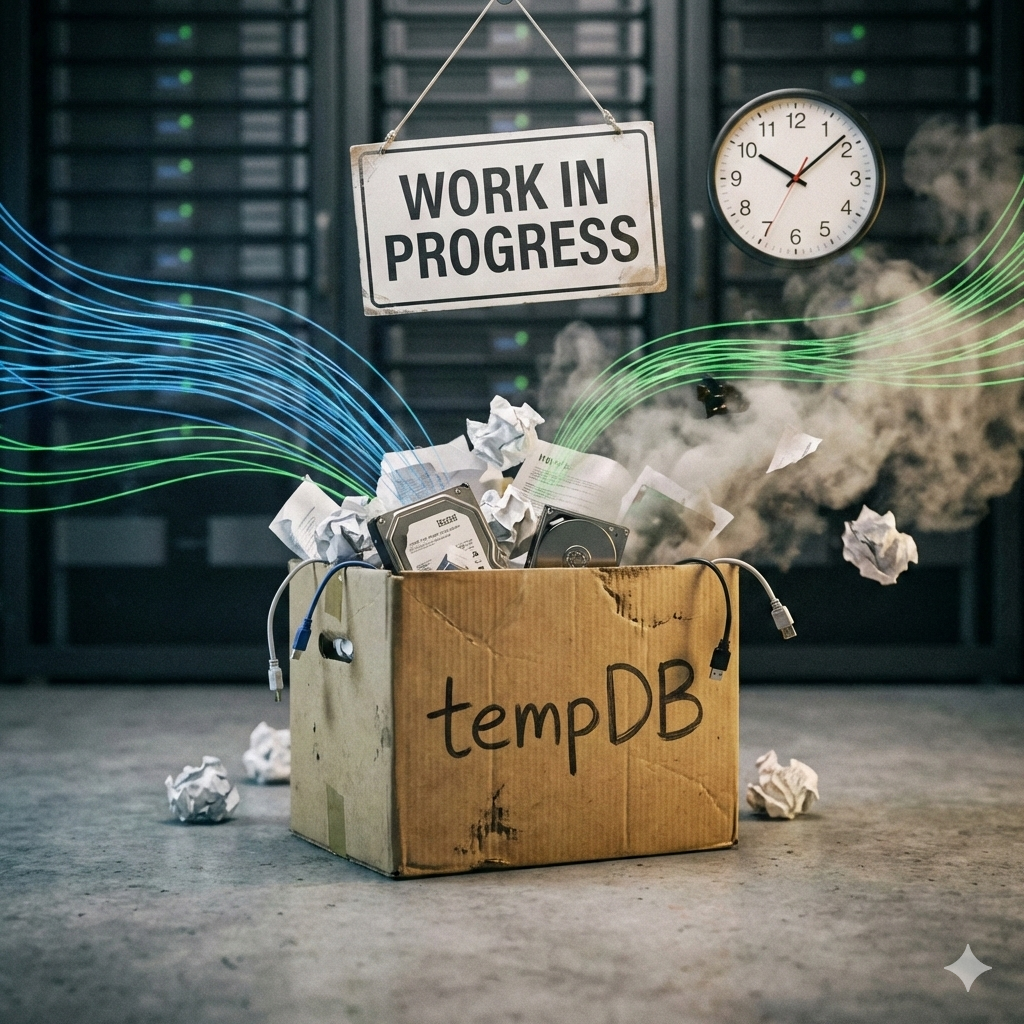I find there is a common misconception about SQL Server backups, and I find it when I ask, “When were these databases last backed up?” In fact, I ask myself this question every time I connect to a SQL Server instance for the first time.
Then I go and find the answer myself. There are a bunch of ways to get this info, but I find querying MSDB the easiest:
SELECT d.name database_name
,MAX(backup_finish_date) last_backup_date
,CURRENT_TIMESTAMP right_now
FROM sys.databases d LEFT join msdb.dbo.backupset b ON d.name = b.database_name and b.type = 'D' -–ONLY concerned about FULLs RIGHT now
GROUP BY d.name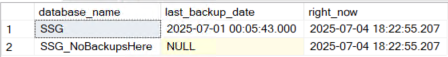
Now I know that I need to dig deeper into the backup strategy in place. This typically starts with firing off a couple of questions to whomever is responsible for the database.
- Did you know that we’re not backing up (insert database name here)?
- Is this intentional?
During the conversation that follows, it sometimes comes to light that the database owner does have backups configured for the database in question, or at least they think they do. This is where the misconception about SQL Server backups comes in: that file-level backups of the database files are the same thing or as good as a native SQL Server backup of the database. This simply isn’t true.
The Key Differences
While they both have their uses and can definitely be used in conjunction with one another, you need to have native SQL backups of your databases.
Why? There are dozens of reasons, but here are the two I bring up the most:
- Transaction safety/consistency: Native backups maintain ACID compliance while file-level backups may capture transactions in-flight.
- RTO/RPO: Native backups, when configured correctly, make Point-in-time recovery possible. You don’t get this with file-level backups.
This isn’t to say that you can’t or shouldn’t use a third party utility to perform these backups; some of those utilities integrate really well with SQL Server. You just need to know what is being backed up and how to verify. This is where MSDB comes in again. Even third party utilities will generate a record when they perform a native SQL Server backup:
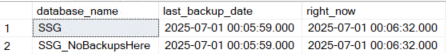
So in sum, file-level backups are great. Just make sure you are also performing and testing native backups. And don’t forget your system databases!